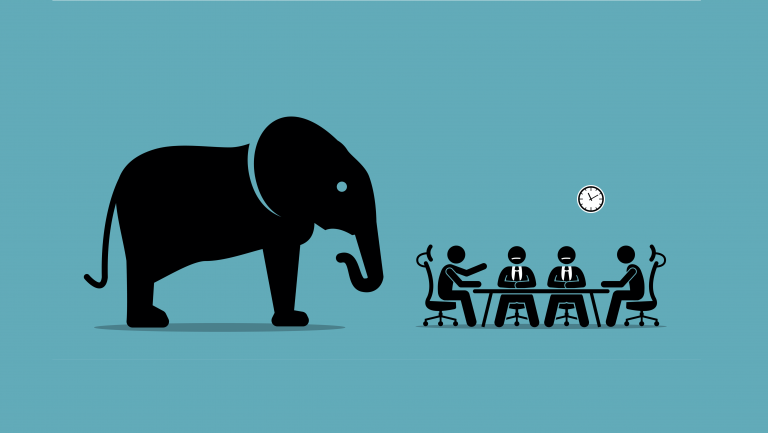Sign up for our monthly newsletter

How to make virtual workshops safe
In addition to the safety measures you put in place in face to face workshops, you’ll need to put some extra measures in place in a virtual environment to prevent all a range of harms from bullying to data breaches.
With Zoom recently in the news for all the wrong reasons, here are our tips on preventing harm in online workshops.
At ThinkPlace we have run thousands of design workshops, bringing diverse people together to solve complex problems. Before the Covid-19 crisis, ThinkPlace had been using our online workshops, Airlabs, when face to face was not an option, such as engaging mining communities in remote Australia or running innovation processes with Australian public servants stationed overseas.
Since the Covid-19 crisis, ThinkPlace has been running Airlabs on a daily basis. In this blog series, we discuss some common client concerns with online workshops and how you can help overcome them. In Part One, we talked about how to effectively design your online workshop. In Part Two, we explored how to cultivate meaningful engagement with your participants in the online environment.
The first client concern: Will the data be secure?
Data security is, quite rightly, a big concern for many clients. Understanding how and where your data might be at risk can feel like an overwhelming challenge, particularly when you are navigating new or multiple digital platforms.
At ThinkPlace Canberra, we do a lot of work for Government agencies that have stringent data security requirements. It’s one of the reasons our Airlabs are platform agnostic - we are not locked in to a particular piece of technology. Over the years, we have determined the best platforms, tools and methods for ensuring data security in virtual workshops.
How to overcome it
1) Use Microsoft software or platforms that integrate with MS
If security is a big concern, consider using Microsoft Teams instead of Zoom as the video conferencing tool. MS has been given the green light by Government and many agencies are already using Teams. The benefit of MS teams is that the data from conversations is housed in your clients' Office 365 account.
You can choose online brainstorming or whiteboard platforms that integrate with MS Teams such as Mural.
2) “Lock” the workshop after it’s over
A lot of online platforms offer a lock function where you can prevent any further edits to the materials after the workshop. You might also like to look into preventing people from re-entering the workshop after it’s finished if the material is sensitive.
You can also take materials down to prevent people from accessing it later. Many platforms, such as GroupMap, have great record and report producing functions which enable you to remove the materials from your site whilst still having to opportunity to obtain a capture of the workshop for your records.
3) Ask your tech support or moderator to monitor for accidental disclosure
If participants are required to screen share, or even just chat to others, they could easily disclose personal or sensitive emails or conversations. Prepare a plan beforehand for how you will deal with this – most platforms have a force mute or control screen function if someone is accidentally sharing the wrong thing. Give your technical support person the role of managing this as you might not notice it while facilitating activities.
The second client concern: How to prevent harm to your participants
Online environments make it easier for people to bully or unintentionally make hurtful comments. The context of a global pandemic can compound this, as many people may be doing it tough without you knowing. Luckily, so far in ThinkPlace’s Airlabs we haven’t had any online harm occur. We always have plans in place to manage harm, particularly when the topic of the workshop is sensitive such as a recent project on mental health.
How to overcome it
1) Get participants to commit to positive online behaviours before the workshop
At the beginning of your session collaboratively build some ground rules and commitments, for example to avoid hurtful comments, or to say things verbally rather than written (we are more likely to be harsh in written comments).
If you are strapped for time in your session, you could build these principles out-of-session with your client and then simply share them in the workshop.
Depending on how sensitive the topic is, you might ask people to sign a consent form before the workshop to ensure that they fully understand and agree to what the workshop will require of them.
2) Have a plan for dealing with hurtful comments and implement it at the first sign that someone could be hurt
In addition to setting up ground rules, allocate a dedicated moderator that participants are able contact if they are nonetheless made to feel unsafe.
If a person is harmed during the workshop, it can be hard for them to discretely tell you and sort the issue out. Provide a method for people to discretely contact a moderator without disrupting the session. Make sure you have made the process for reaching out to the moderator clear from the beginning of the session. Have a process for calling out bad behaviour either in the open forum or in private.
Give people permission to leave and return. Check in with people who have left.
Comments made in back channels or in a way that a victim can’t respond is particularly dangerous. Have a moderator manage all channels so that any harmful comments can be quickly removed or addressed.
Talk to your client beforehand to set up some policies around when and how you would eject a person who is causing harm.
3) Sensitive topics need additional measures
If your project on topic is particularly sensitive, use anonymous settings on your collaboration platforms or offer people the option not to use video. Have a support person (possibly a client), in addition to a technology support person/moderator, who is on stand-by to support. Outline a clear process for participants to access that support. Consider providing links to external support services such as Beyond Blue.
After the session, check in on participants and assist them to find additional support if needed.
The wrap
Online workshops present new challenges in terms of managing security and preventing harm. It’s something at the front of our minds and should be at the front of yours if you’re running an online workshop.
If data security is an issue, limit the number of platforms and focus on Microsoft products.
Be proactive about preventing harmful comments and have a plan that you can implement immediately during the session if harm occurs.
Find out more about Airlabs here.
Get in touch about airlabs:
Australia: +61 2 6282 8852 | airlabs [at] thinkplace.com.au (subject: Airlabs%20Enquiry)
New Zealand: +64 (04) 472 1212 | info [at] thinkplace.co.nz (subject: Airlabs%20Enquiry)
Singapore: +65 9046 0340 | info [at] thinkplace.com.sg